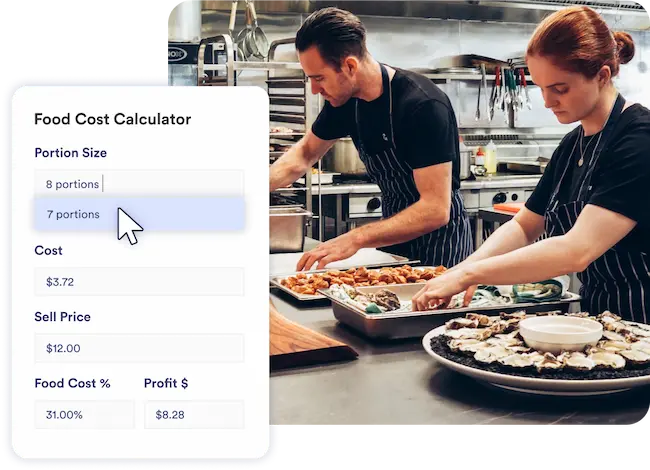In this article, we will explore the details of prep actions and how they can help you achieve laser-accurate recipe costs in meez. We will guide you through their usage and explain when and how to apply prep actions effectively.
What are prep actions?

Prep actions, in general, are modifiers applied to ingredients to refine their measurements. For instance, if you have a yellow onion as an ingredient, a few prep actions that can be applied to it include:
- Peeled
- Sliced
- Diced
- Brunoise
- Chopped
meez’s ingredient database has prep actions, such as the ones listed above, for over 2,500 items, including default prep actions for produce items. Our yield percentages and custom conversions are averages based on hundreds of tests, and include an option for customization.
To apply a prep action to an ingredient, you need to access the ingredient page. When editing a recipe that includes the ingredient, you can find the prep actions listed in gray below the ingredient name.
By selecting the appropriate prep action, you can update the cost calculations to reflect the actual amount of usable product after trimming or processing.
8 Prep Actions Best Practices in meez

Pay Attention to Yield Percentages
One crucial reason to use prep actions is to account for yield percentage. Yield percentage, also known as trim loss, represents the usable portion of an ingredient after it’s been processed.
In meez, each prep action has its own yield percentage. One ingredient can have multiple prep actions all with different yield percentages. By applying the correct prep action, meez calculates the adjusted cost based on the usable amount, ensuring accurate recipe costing.
For example, if you buy a 50-pound bag of yellow onions, and dice it, you'll end up only using 70% of it due to trimming and peeling. Through our culinary research, we have determined that you lose 30%, or 15 pounds, through dicing.
Be Aware of Ingredient Notes
Let’s say you have a French Onion Soup recipe that is fully cost out. On the left-hand side of meez, the recipe calls for 3 pounds of yellow onion but it has a note that says “peeled and thinly sliced.”
This is a note, not a prep action.
The prep action “sliced” is not actually applied to the ingredient. It’s simply a note telling your cook to peel and slice the onion. If you need the cook to prep a total of 3 pounds of sliced onion, then you will need to use a prep action. In reality, your cook will need 4.3 pounds of yellow onion to get to 3 pounds of sliced yellow onion since it has a yield percentage of 70%.
After applying the prep action to the yellow onion for this recipe, the recipe cost will automatically update as well, and increase from $1.32 to $1.89 because we are baking into the recipe this trim loss. Without utilizing prep actions correctly, these costs can quickly add up over time.

Yield Percentages are Editable
If you want to change any of these yield percentages, you can actually edit it on any ingredient page. Simply click on the pencil icon next to the prep action. You can change the yield percentage right there. So if you're doing testing in your own kitchen and you think a yield percentage should be more or less, go in and change it.
Did you know your yield percentage can actually be over 100%? Take celery, for instance. When you buy a head of celery, you can get 10 ribs from it. Similarly, with lemons and limes, you can obtain six wedges from one piece when you prep the ingredient.
Perhaps a Moscow Mule recipe calls for one lime wedge priced at 5 cents. If we click on the lime wedge ingredient in the recipe, we see a yield percentage of 600. This means that we can get six pieces from a single lime wedge, resulting in a total of six times the amount when we prepare it.
If we remove the prep action from the recipe and use a whole lime instead, the cost will increase to 30 cents. By applying the prep action, we're only using one-sixth of the lime, hence the 600% yield. Consequently, the cost decreases. This may be a mind-blowing concept for many, as it differs from conventional costing methods. However, in a program like meez, using a yield percentage greater than 100% is the way to go and many bar programs heavily rely on this practice.
Yield percentages can be over 100%

Did you know your yield percentage can actually be over 100%? Take celery, for instance. When you buy a head of celery, you can get 10 ribs from it. Similarly, with lemons and limes, you can obtain six wedges from one piece when you prep the ingredient.
Perhaps a Moscow Mule recipe calls for one lime wedge priced at 5 cents. If we click on the lime wedge ingredient in the recipe, we see a yield percentage of 600. This means that we can get six pieces from a single lime wedge, resulting in a total of six times the amount when we prepare it.
If we remove the prep action from the recipe and use a whole lime instead, the cost will increase to 30 cents. By applying the prep action, we're only using one-sixth of the lime, hence the 600% yield. Consequently, the cost decreases. This may be a mind-blowing concept for many, as it differs from conventional costing methods. However, in a program like meez, using a yield percentage greater than 100% is the way to go and many bar programs heavily rely on this practice.
Don’t forget about custom conversions
As discussed in our Recipe Costing Best Practices article, conversions play a crucial role in meez. They define the relationship between weight, volume, and individual

units (boxes, cases, bunches), which we refer to as "eaches."
Let's consider the example of a yellow onion. Diced yellow onions will have a different weight than minced onions when measuring one cup. The minced onion cup will have more weight. This is where custom conversions come into play. Different processing methods for an ingredient can result in varying weight-to-volume or each-to-volume conversions.
So, you establish these relationships either through the prep action or the Unit of Measure (UofM) equivalency on the ingredient page. This information provides clarity about the relationship between the way you purchase an ingredient and how you intend to use it.
Custom Conversions Example:
Let’s say you want to use a cup of shredded lettuce for a burger recipe. If you click on the UoM equivalency tab, you'll see the default equivalency in meez: one head of iceberg lettuce weighs approximately 600 grams, and there's no volume measurement since it doesn't make sense for a head of lettuce. However, we do want to incorporate a cup of shredded lettuce in the recipe. To achieve this, we create a prep action to indicate that although we purchase the lettuce by the head, we want to use it by the cup.
That's why we have this prep action here. It states that you can obtain one cup of shredded lettuce from 0.06 heads, taking into account the yield percentage we discussed earlier. This prep action is important because it accounts for the discarded portion of the lettuce.
Now, if you go to the cost tab, you'll notice a detail indicating a missing conversion. This is because it states one cup of iceberg lettuce without a prep action. We don't know how much of a cup can be obtained from a head of lettuce.
To address this, specify the prep action. Simply click on the edit button, select iceberg lettuce, and find the prep action "shredded." Once you click on shredded, meez will understand your intention. It recognizes that you are referring to shredded lettuce and calculates the conversion for you: one cup equals 0.06 heads.

Create your own prep actions
There will be instances where you'll need to create a new prep action. Let's refer back to the French onion soup recipe. At the bottom of the recipe, we have Gruyere cheese, noted as grated. However, you may want to create a prep action for it because you discard the rinds and want to account for that cost. To create your own prep action:
- Go into the Gruyere cheese ingredient page from the recipe.
- On the ingredient page, click on the button that says "Add Prep Action."
- Fill in the prep action name (i.e. box grated, shredded, etc)
- Set the prep action yield percentage (90%, 85%, etc.)
But what if we want to use Gruyere by volume instead of weight? That's where conversions come into play. You will need to define the weight-to-volume conversion.
You'll notice on the “Add New Prep Actions” page that the conversion is set to eight ounces as one cup, which is the default water equivalency. Essentially, it means there is no specific conversion set yet. The "Standard Weight" toggle indicates that we haven't defined the conversion. Simply toggle it off and input your desired conversion amount to update it.
Search for Ingredient Prep Actions
In meez, there is also a really useful search bar that many people may overlook on the “Add New Prep Actions” page. It allows you to search for other ingredients and

their prep actions in the meez database.
For example, if you type in "gruyere" and want to use the weight-to-volume conversion for the shredded option, you can simply search for "gruyere" and it will appear in the results. When you click on it, the information populates automatically, and then you can make any necessary modifications to yield percentages.
Add a new ingredient
There are cases where creating a new ingredient is more appropriate than creating a new prep action. One classic example is diced onion.
If you start buying pre-diced yellow onions, you wouldn't want to use the prep action "Yellow Onions, diced" because it implies that you're buying whole onions and dicing them yourself. When you buy pre-diced onions, there's no yield loss or trim loss involved. The yield percentage is 100% since you're using the entire bag.
In this case, you probably wouldn't create a new prep action because the ingredient "yellow onions" is typically associated with whole onions, and you don't want to introduce a different ingredient that affects the cost calculation. It's a common mistake to simply label pre-diced onions as "onions D," but this can lead to inaccuracies in costing. So remember this when purchasing products that have similar variations.
Just a reminder, whenever you see a comma, it indicates a prep action where something was done to the original ingredient. For instance, "lemon, juiced" implies that you're buying lemons and then juicing them, while "bottled lemon juice" refers to pre-packaged lemon juice.
Conclusion:
Prep actions in meez provide a powerful tool for achieving precise recipe costing. By considering yield percentages and utilizing custom conversions, you can accurately measure ingredients and account for any waste or processing. Understanding and implementing prep actions will help you achieve laser accuracy in your recipe costs, ultimately contributing to better cost management and profitability in your culinary endeavors.
Save time. Leave the kitchen math to us.
With meez, chefs are achieving on average $30k - $50k reduction in annual COGS

.png)

.webp)